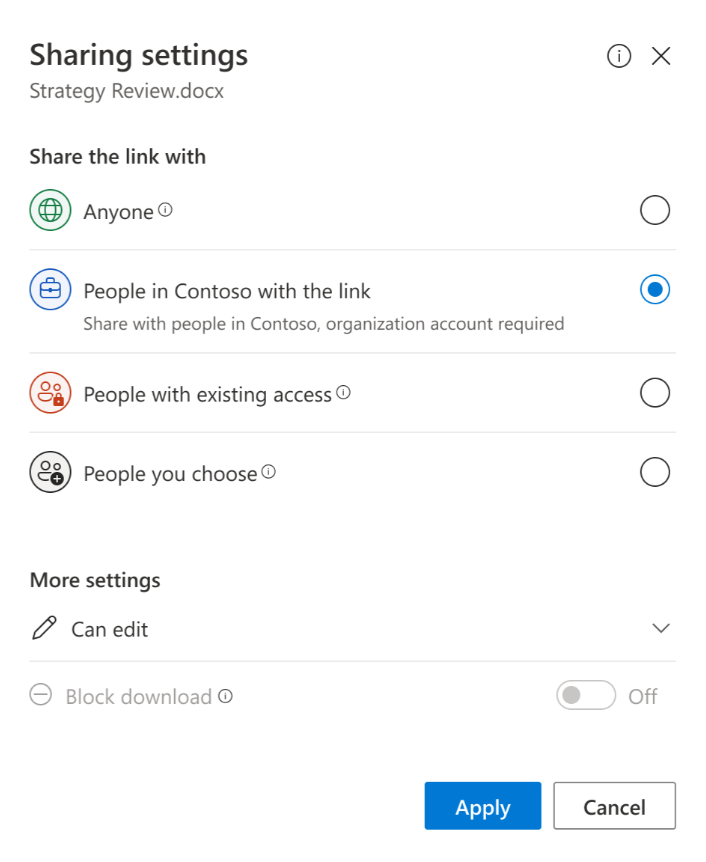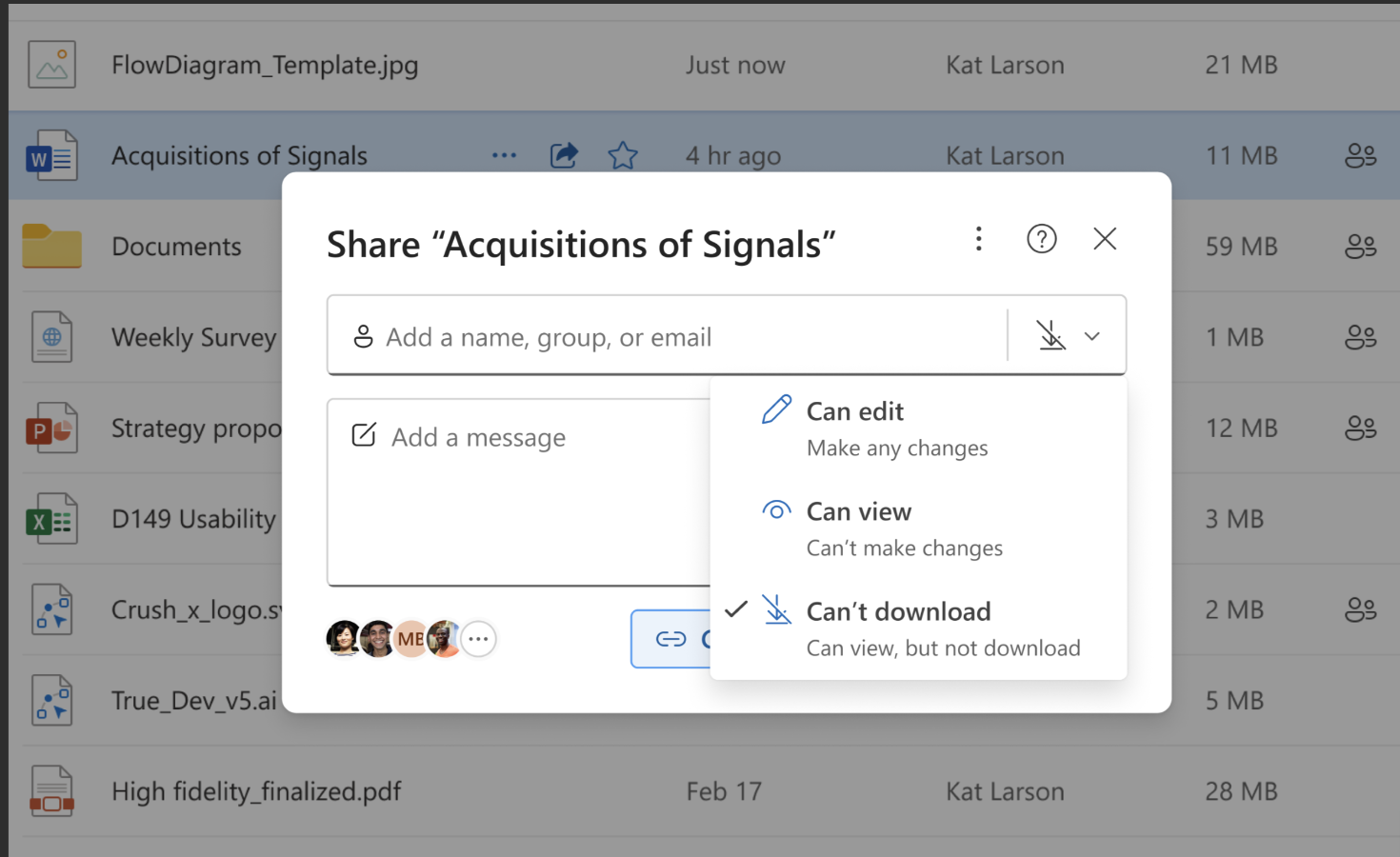Some videos are meant to be viewed but not downloaded. In the previous experience, customers had to change their permissions inside the share link settings to “Can view” before they could enable the ‘block download’ feature toggle:
For video files, it is now easier than ever to enable this feature. To keep your videos secure, we’ve added the “Can view, but not download” option to the permission drop down for share links in the Microsoft 365 Share Dialog for Stream videos.
Table of Contents
When this will happen
Targeted Release: Microsoft will begin rolling out mid-December 2023 and expect to complete by late December 2023.
Standard Release: Microsoft will begin rolling out late December 2023 and expect to complete by early January 2024.
How this will affect your organization
This change is specific to video files only on OneDrive, SharePoint, and Stream. Once available, users will be able to use “Can View, but not download” as an option.
What you need to do to prepare
Update your training documentation as appropriate.
Message ID: MC699712