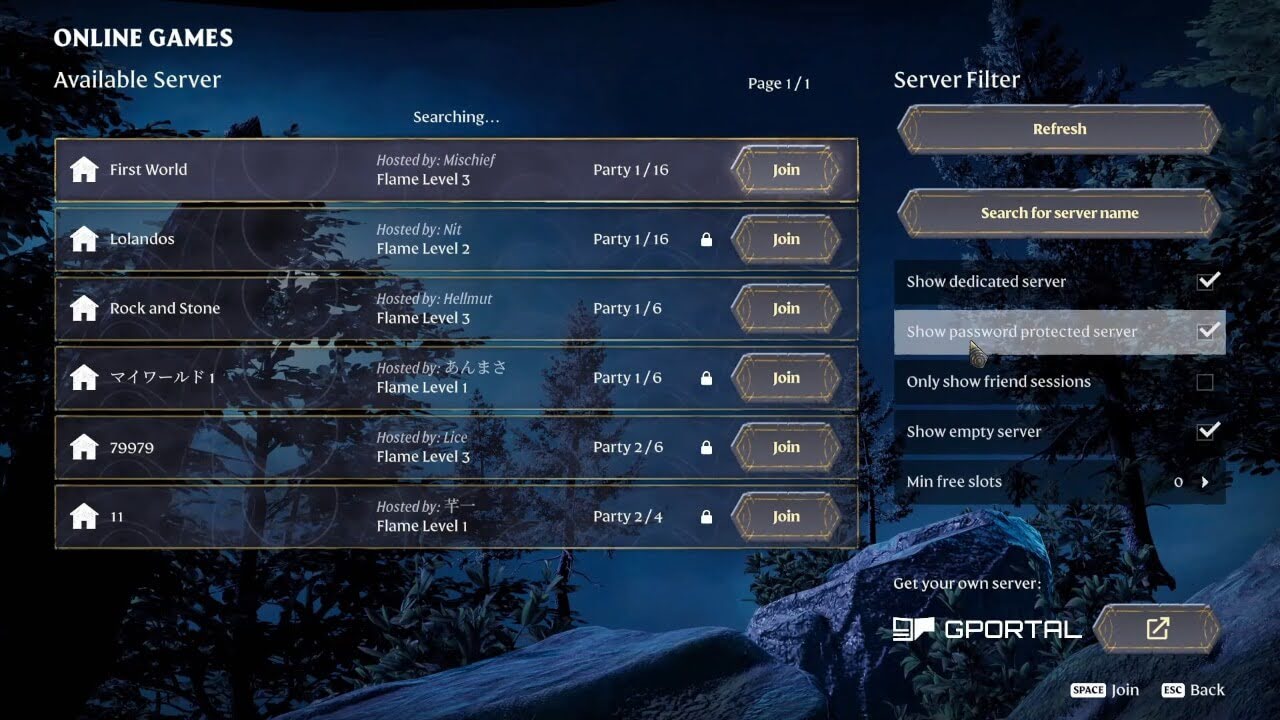Home » Gaming » 7 Quick Fixes for Enshrouded Server Not Working Issues
- Server Visibility Settings: Check and modify the files to set the server visibility.
- Network Configuration: Set up port forwarding in the router settings to allow the server traffic.
- Search Feature: Use the “Search for Server Name” feature in the game to find the server faster.
- Game and Server Updates: Make sure both the game and the server are updated to the latest versions.
- Firewall Settings: Create exceptions for enshrouded_server.exe or open the required ports in the firewall settings.
- Server Running Status: Verify that the server is running and restart it if necessary.
- Server Configuration: Adjust the host settings in the game menu for Enshrouded game client hosting.