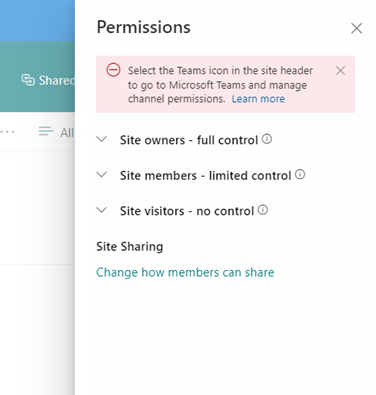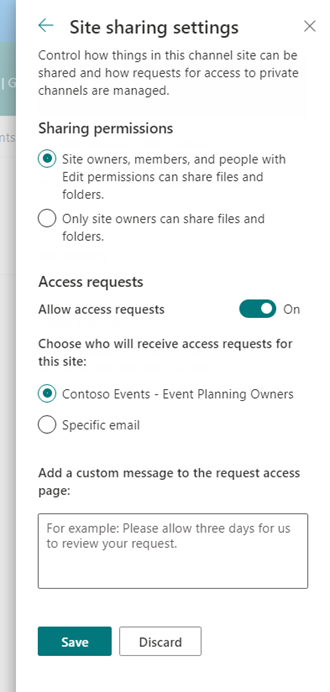With this update, we’re bringing back the Site Permissions panel to channel sites. You will now be able to display in read-only mode the site permissions for the channel sites. Also, as the site owner, you will be able to access and make changes to the site sharing or guest expiration options. This message is associated with Microsoft 365 Roadmap ID 93240.
Every team in Microsoft Teams is connected to a team site in SharePoint. This is also true for private channels in Teams. Each private and shared channels is connected to its own unique team site. This update includes the display of the site permissions panel and updates to the site sharing options for channel sites.
Table of Contents
When this will happen
- Targeted Release: We will begin rolling out in mid-June.
- Standard Release: We will begin rolling out to all customers in early July and expect to complete rollout by mid-July.
How this will affect your organization
The site permissions panel is now available on channel sites and can be viewed by all users. However, this panel does not allow permissions to be edited, it is read-only. We have added a banner at the top of the panel to indicate that this is a Teams connected channel site and permissions should be managed in Teams.
For Private Channel sites, site owners will see both the Site Sharing and Guest expiration menu items below the permissions groups. Shared channel sites will only see Site Sharing as Guest Expiration does not apply to shared channel sites.
In the site sharing menu panel, we have made updates to accurately reflect what content you can control sharing access to. For channel sites, you have never been allowed to share the site. The menu now has just 2 sharing permissions options down from 3 on regular sites. Everything else remains the same.
What you need to do to prepare
You may want to notify your users about this change and update your training and documentation as appropriate.
Learn More
Message ID: MC390004
Published: 07 June 2022
Updated: 07 June 2022